Beta: Transform a Bundle into Components
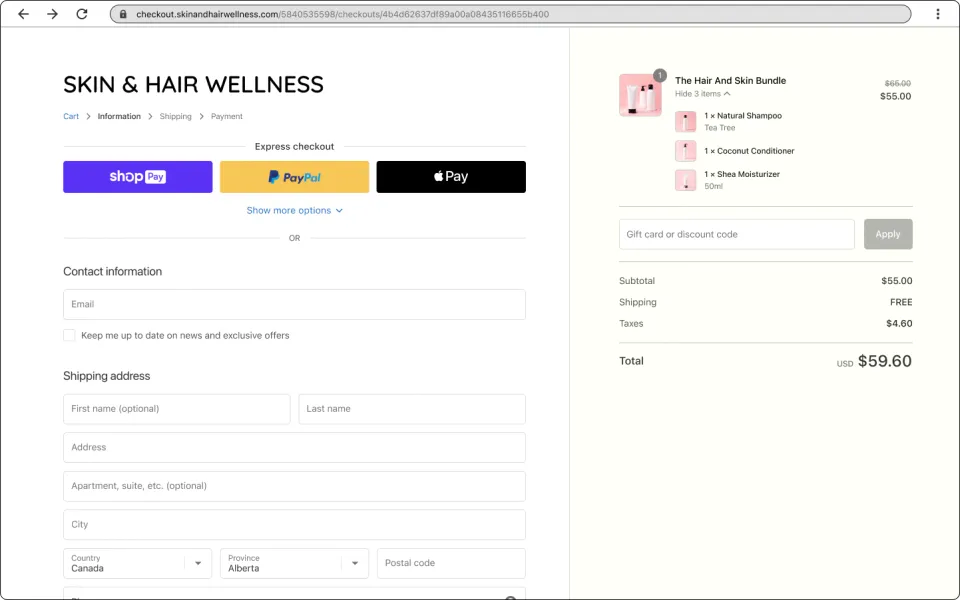
With the latest Shopify Cart Transformation API, we're able to replace the order editing methodology with this new approach. Here's a quick demo video:
As you can see, the bundle is replaced by the individual components after the order is paid. This process is completely handled by Shopify. As a result,
- No bundle SKU appears on the order
- No order editing & auto fulfillment are required.
When the order is paid, the bundle item is replaced by the bundle components. This is handled by Shopify internally and no processing time is taken by BYOB - Native order format
Just like your ordinary orders - Reduce overselling
Built-in overselling prevention powered by Shopify - Easily integrate with your inventory systems
Only the individual items appear on the order - Prevent wrong bundle items from being added
If customers add a bundle to their cart without selecting any items (e.g. with the quick add button), Shopify will show a warning
Eligibility requirements
- You must be using Shopify checkout. This is a Shopify native feature
- You must unpublish all Shopify Scripts.
- Your store must not use any checkout.liquid customizations or features.
For more details, please refer to the official guide.
The caveats
Currently, this feature is in beta. It can only support the default variant mode.
How to activate this feature?
This feature is automatically activated for all new users after 14/9/2023. There is no action required to activate it. If your store is not eligible, you will fall back to using the legacy order editing.
If you install the app before the date, please contact support to activate this new feature
