Bot activities lead to the Shopify function errors

You may see our app having function errors. After our investigation, these errors are mostly caused by the bot activities. The bots add 250 line items to the cart but never checkout. Each line item quantity is more than 100,000. These bulk carts cause our functions to overflow. Thus you see these errors. They don't cause a loss of sales.
Here are the screenshots of an Input Size Limit Exceeded Error:
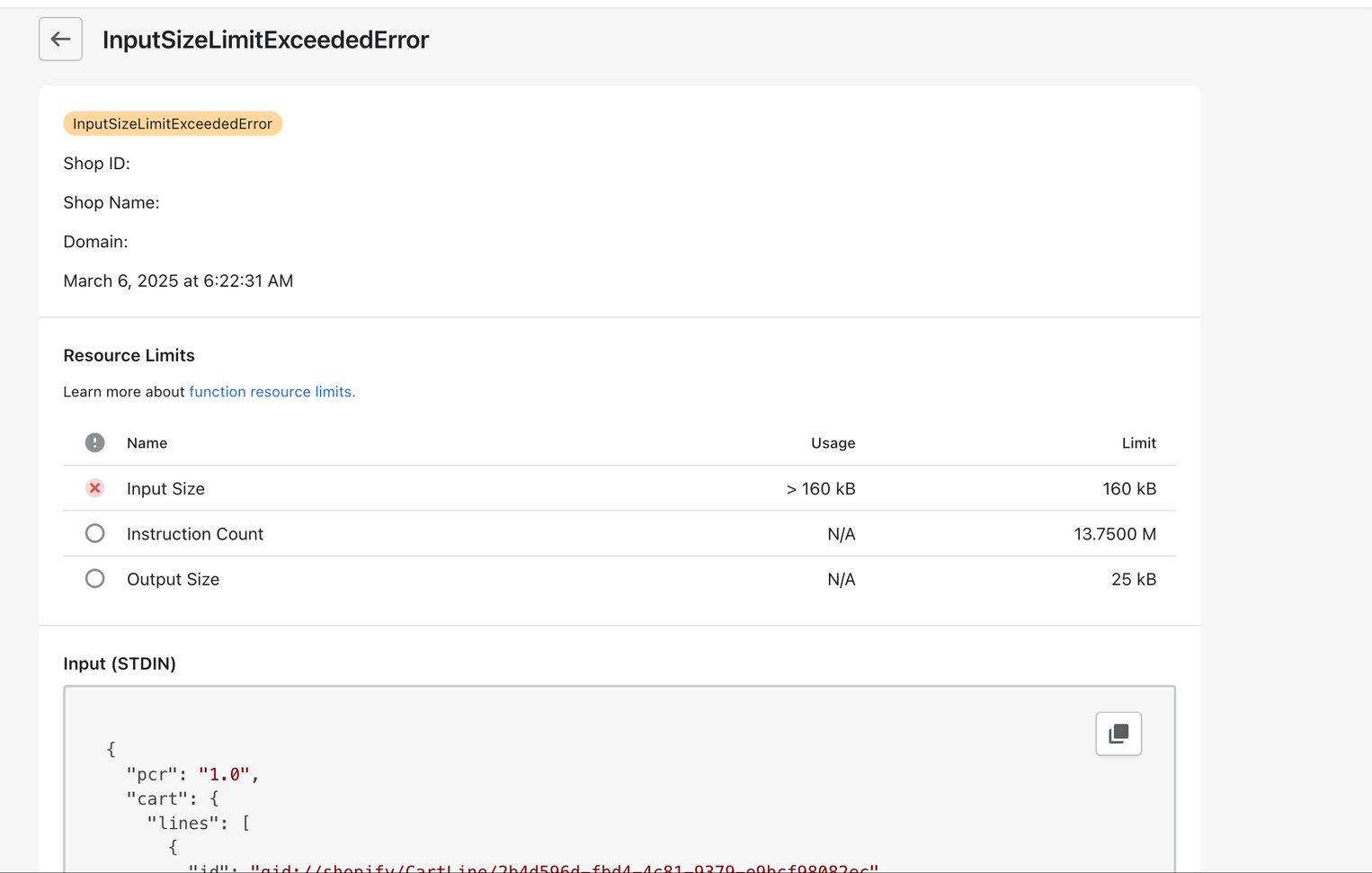
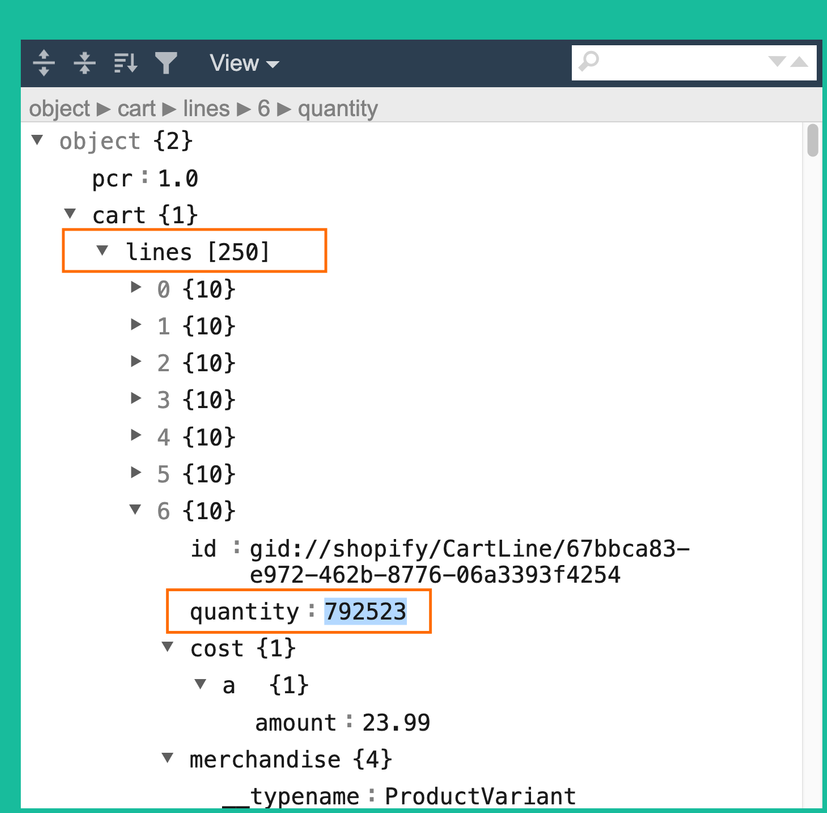
To reduce these errors, you can visit the BYOB app => Settings => Data Management => Clear dummy products and variants => Reset All. After clearing all variants generated by our app, our app will automatically upgrade your bundles to use the latest cart transformation. These errors will be reduced.
When you clear all variants, the bots can't add these variants to the cart.
