Each bundle can pair with its own byob template
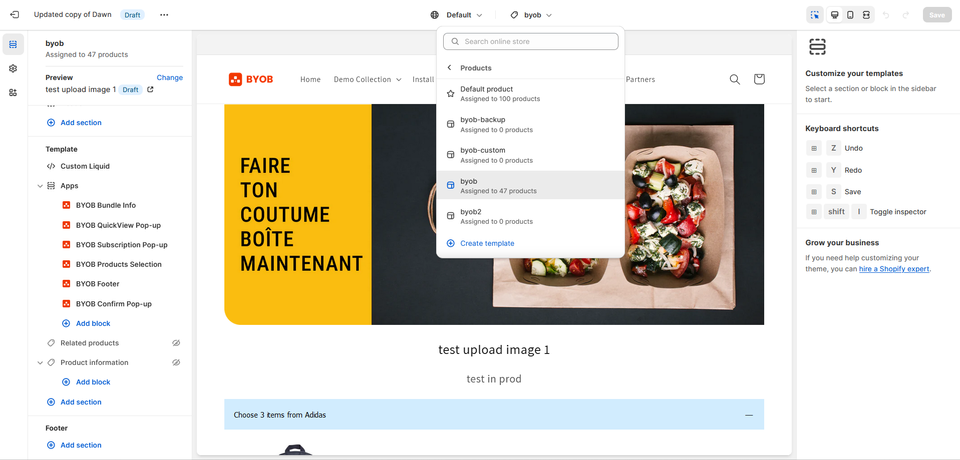
Previously, all bundles shared the same byob template. In other words, all bundles have the same design and you can customize the style in the theme editor.
Now, you can set duplicate the default byob template to a new one. After that, you can assign it to a bundle. This feature is available when editing a bundle. The select box is locked when creating a bundle. It prevents new users from switching to a random template and having confusion during onboarding.
If you switch the bundle to an ordinary product template, the byob bundle page CANNOT be rendered. Currently, there is no way to filter our bundle templates from other templates.
After the template is duplicated to a new one, hit the save button and update the bundle. The template can be found in the theme editor => Product. You can select the new template and customize the style options as you did before.
Feel free to try the feature and let us know if it's working well! We'd love to hear from you!
