Introducing Our New Embed Widget App Block!
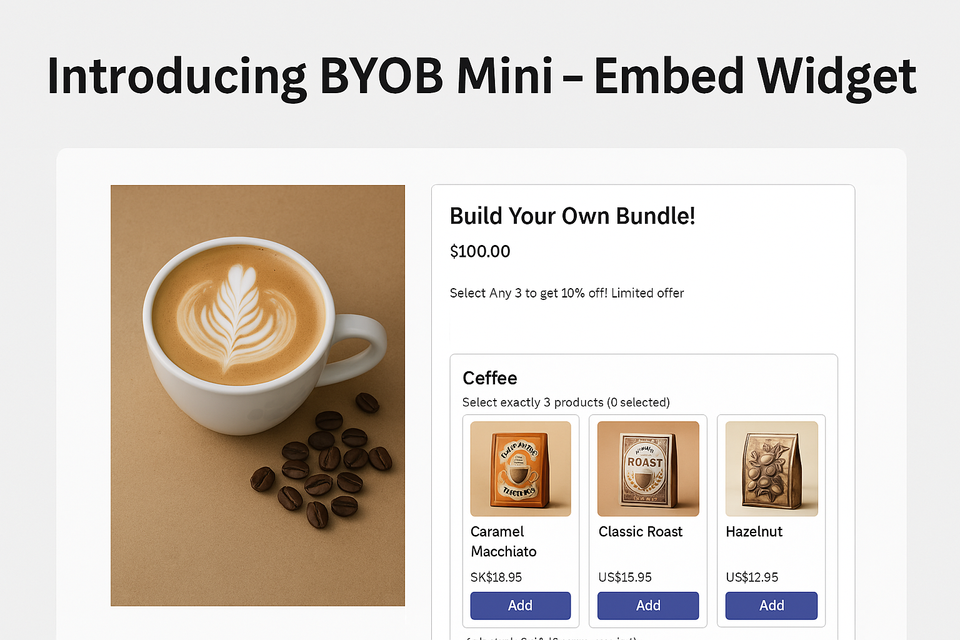
We are excited to announce the launch of a new app block: BYOB Mini - Embed widget. This widget can be embedded into any of your product templates in the theme editor.
Why is it better?
- Easier to install
- Only 1 app block to replace multiple app blocks. (Hopefully, we will offer a deep link for 1-click install)
- Reduce conflicts with other apps & themes
- Improve compatibility with the Shopify theme editor
- Use your existing product templates but not our byob product template
- A quickview pop-up is built-in to select a variant
- Load faster on the storefront
How it works on the storefront:
Where to try:
You can try the sample bundles on our demo store.
How to activate the app block
- Visit the theme editor
- Duplicate your product template
- Add the app block: BYOB Mini - Embed widget
- Customize any way you want, e.g remove the add to cart button, option select boxes
- Visit the BYOB app
- Select the template when you edit a bundle
- Preview bundle
Here's the quick walk-through video:
When it is available
The new app block is now available to all plans. But you must be using the new cart transformation
Limitations:
- Can't change the texts or support multiple languages
- Can't support subscription integrations
- No paging yet
- No custom note yet
Feedback
Feel free to let us know what you think. We'd be happy to hear from you!





