Remove shipping for your bundle if you're selling digital products

If you're selling bundles with digital products, the shipping address is not required to be filled in by customers. After you've created a bundle, you can activate the option - Remove Shipping at the bottom of the edit bundle page.
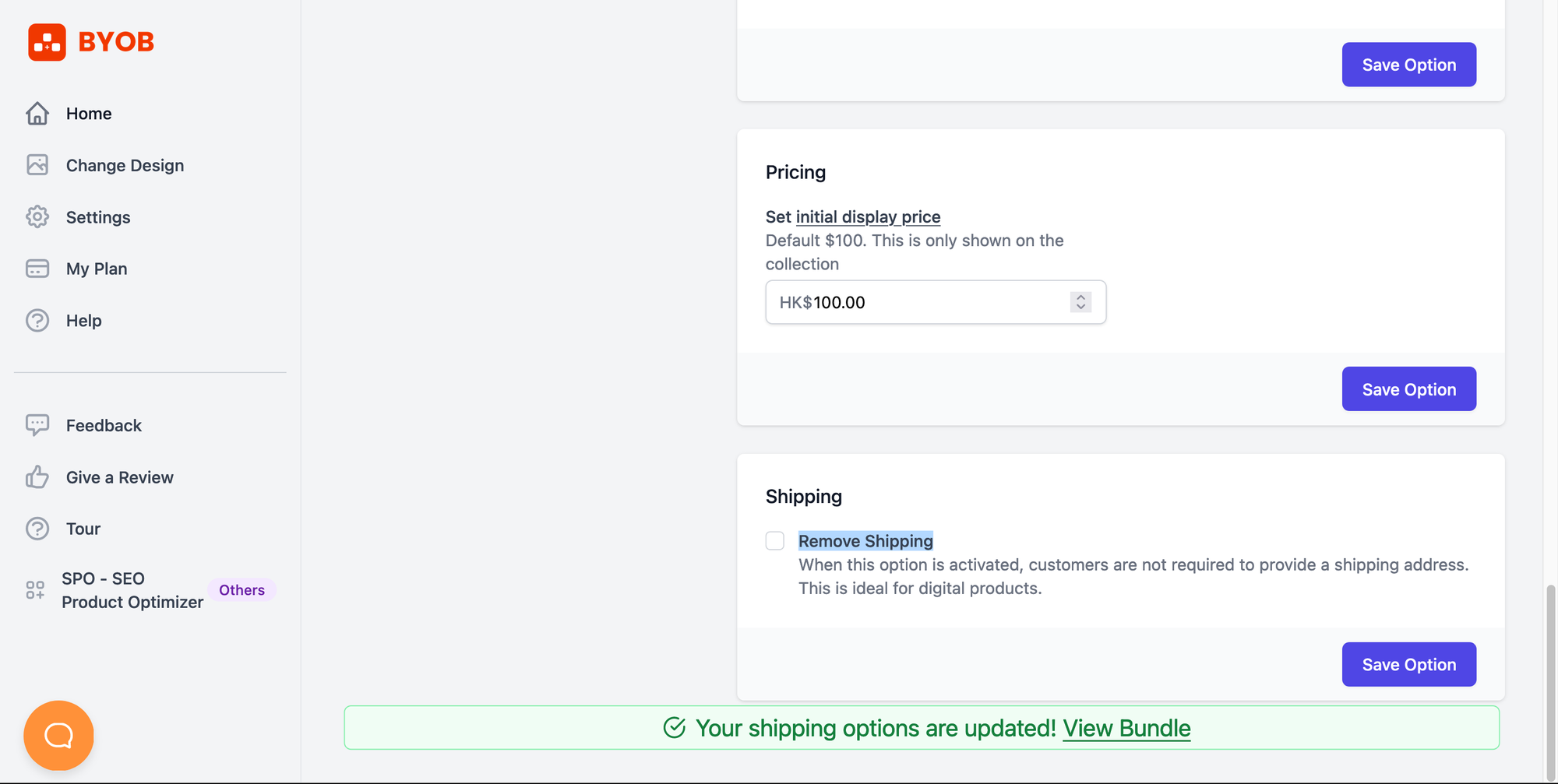
By default, it's disabled for all existing bundles. When the bundle option is activated, new variants generated by the app will uncheck the option - This is a physical product in the Shopify variant admin.
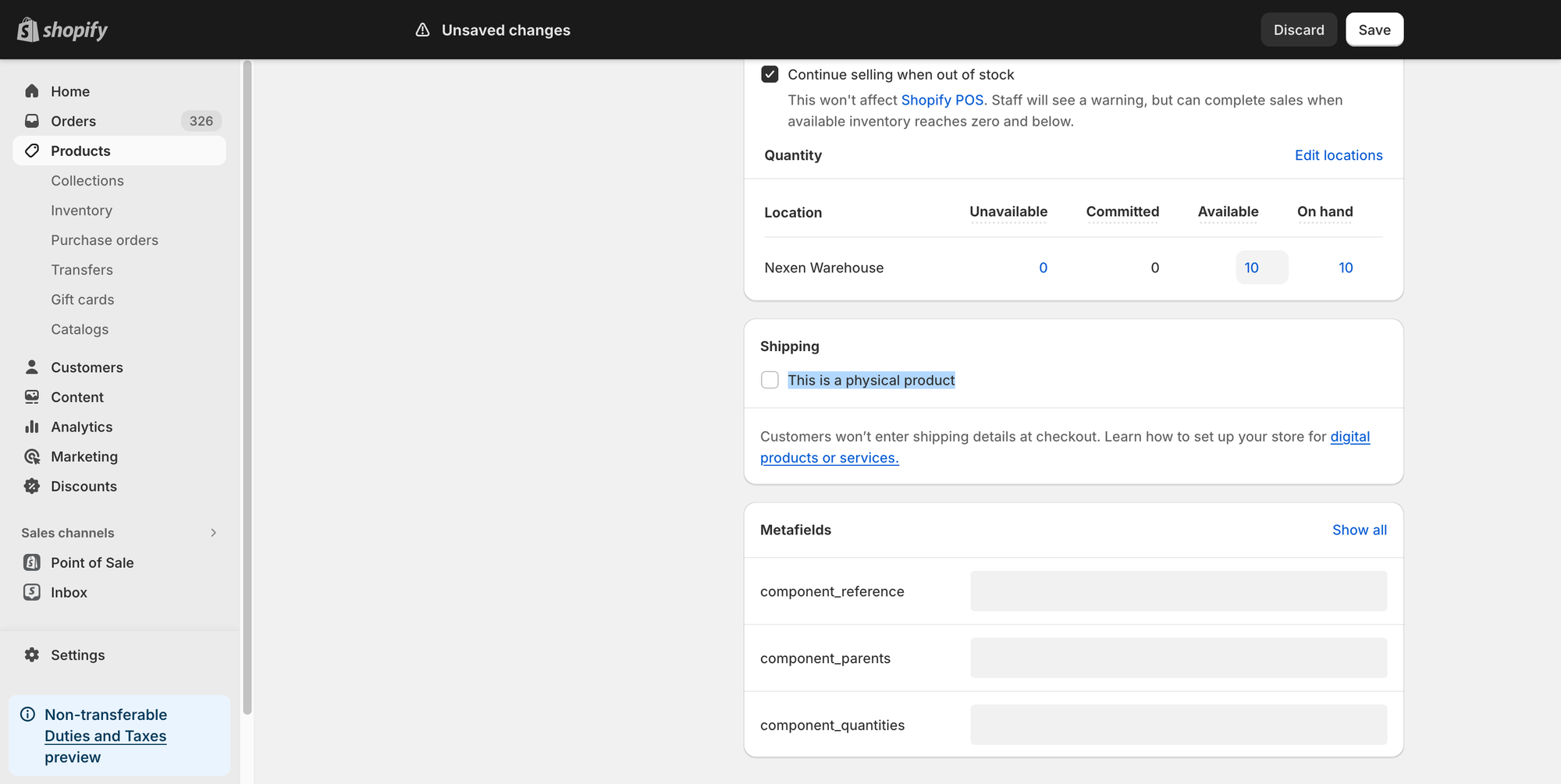
This feature is only available:
- If you activate cart transformation.
Otherwise, your digital product app may not be able to send download links to customers. You can check your current settings on the BYOB settings page. - If you are using the default variant mode
Discount types of discount codes and subscriptions are not applicable because no variant is generated by the app.
