New cart validation is published!

Sometimes, customers can add a BYOB bundle to the cart without selecting items. It causes an issue here but there is no way to validate the cart & checkout.
*Update on 12/7/2023: This Cart and Checkout Validation API feature timeline is postponed to Q4 2023 in the Shopify product roadmap. So this feature is not available yet
Some possible causes:
- The quick view or quick add button on a product card. When you move your mouse over a product, you can add the product with a click.
- The up-sell widget on the thank you page, which is powered by 3rd party post-purchase up-sell apps
- The cart slider which offers up-sell features
- The cross-sell widget added to the existing product pages
- Other 3rd party apps provide up-sell, cross-sell, quick add, post-purchase upsell, etc
The fix:
With the latest cart and checkout validation API released in July 2023, developers can block these wrong items from being added to the cart.
We've added a basic validation and you can activate this feature now!
How to activate the feature?
- Visit Shopify admin => Settings => Checkout => Checkout rules
- Add a new rule like the screenshot
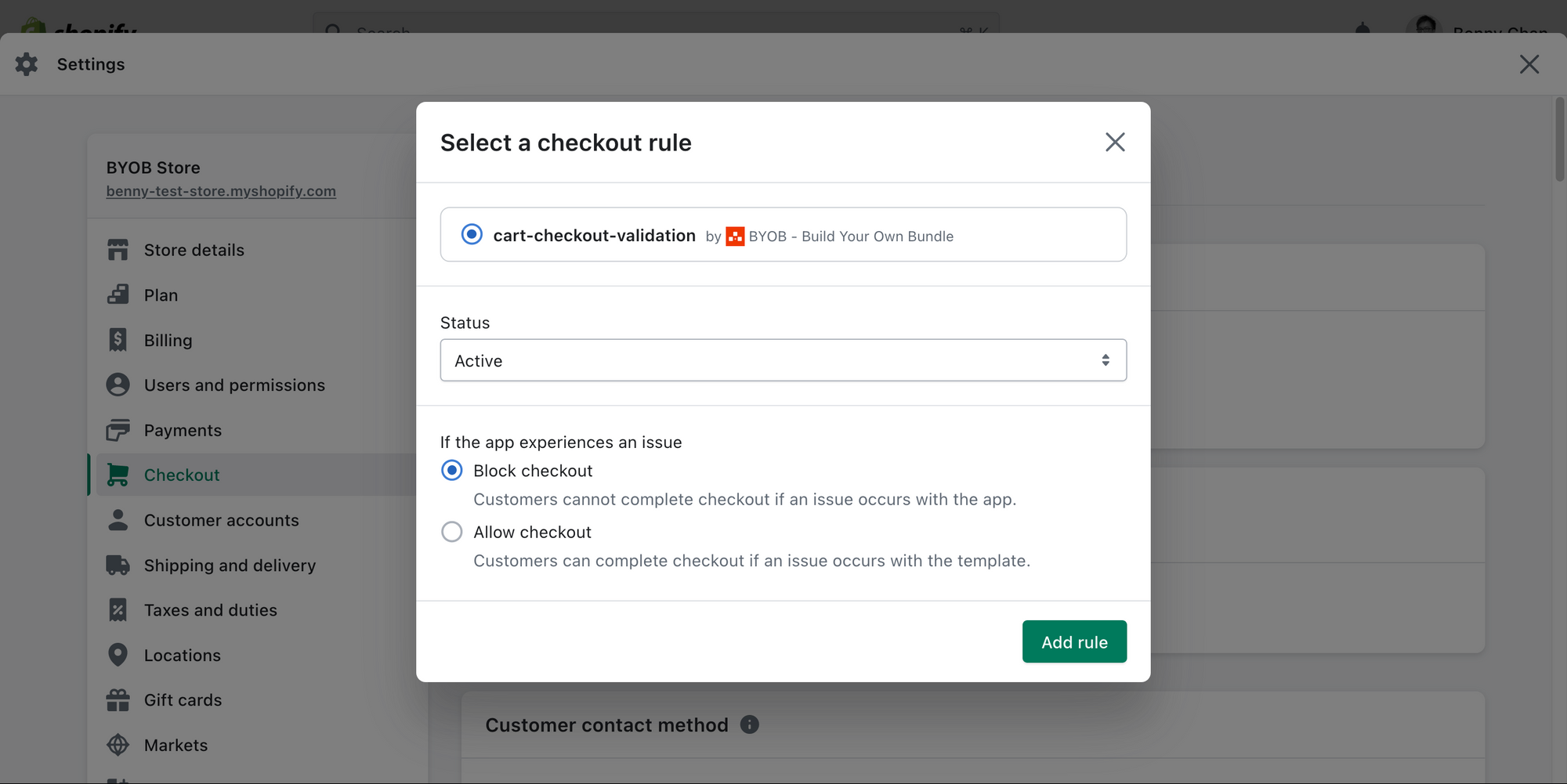
- Done. When the wrong bundle variant is added to the cart, there will be an error message - You must select what products you like in the custom bundles!
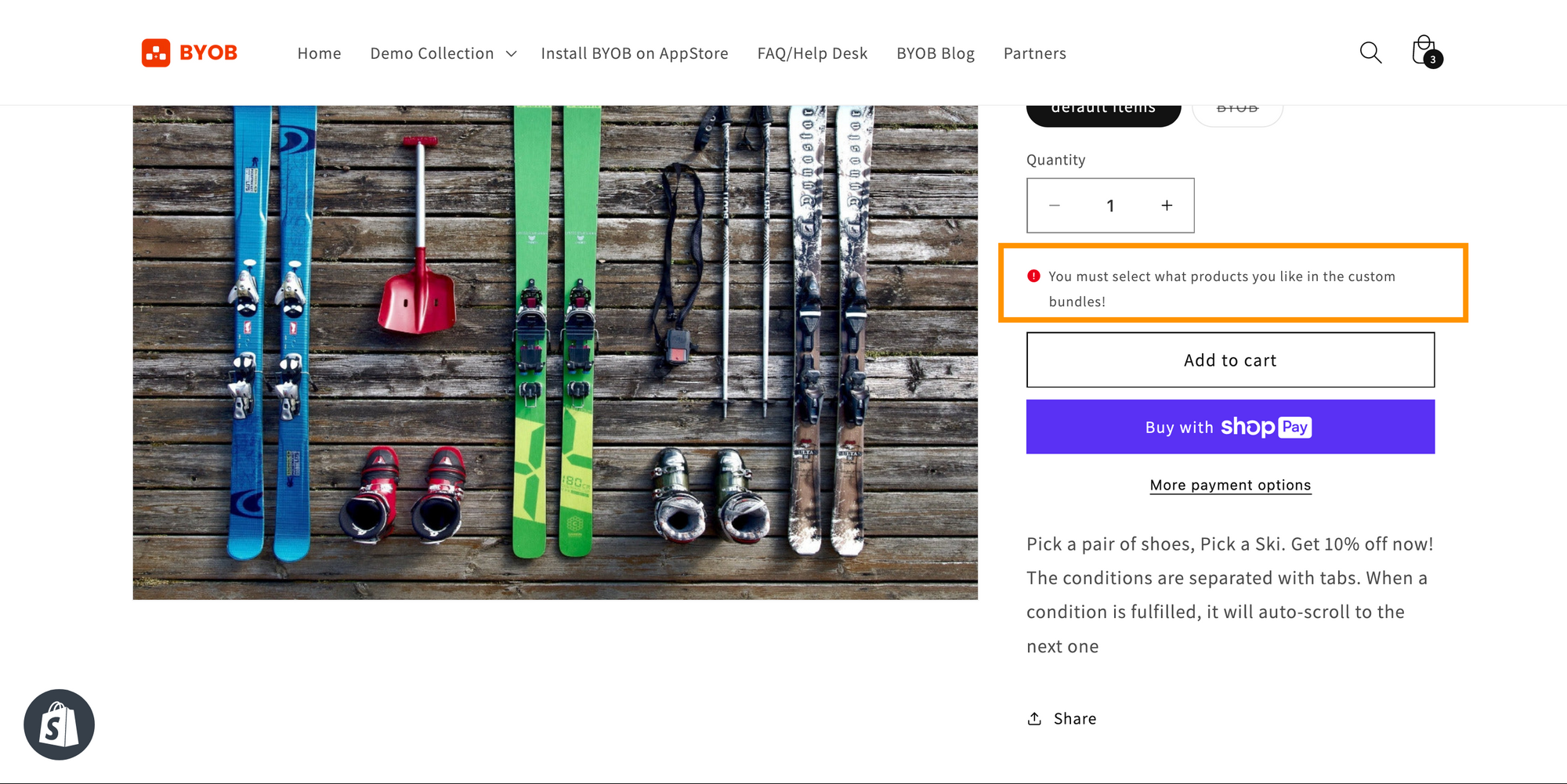
p.s. this page simulates the case when the custom template is not installed. But customers add a wrong variant to the cart
What's next?
Besides the basic validation, custom validation is also possible, for example:
- Blocking individual items from purchasing
- Limiting a minimum number of products to be purchased
- Limiting a minimum order amount in the cart
- Only allow customers above certain ages or living in certain regions to shop in your store
Currently, we don't have a timeline to add custom validations yet. If you're interested, please give us feedback! We'd be happy to hear from you!
Reference: Example use cases for cart & checkout validations
